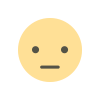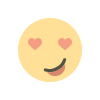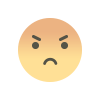Gamma AI Review: Is This the Future of AI Presentation Tools?
Struggling to create professional presentations? Gamma AI claims to do it in minutes with AI-generated slides, automated formatting, & interactive content. But does it live up to the hype?
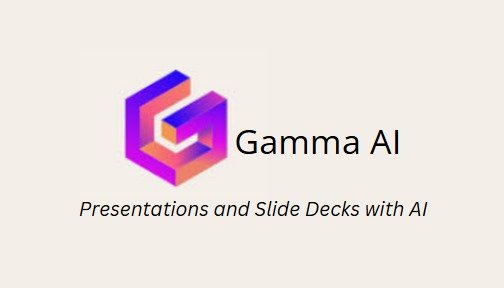
Want to create presentations that look professional & appealing? Gamma AI is one such tool that claims to craft presentations in a few minutes. It gets millions of visitors every single month. But is it as great as they say? Today, I’m going to give it a shot to see what it can do & what it can't. So, let’s jump in!
What Is Gamma AI?
Gamma AI is an AI tool that makes presentations, documents, & webpages. No need to spend time adjusting slide layouts & formatting. It makes sure the final product looks professional. Whether you’re a student, researcher, content creator, or freelancer, this tool is a must.
What this tool can do:
-
Generate presentations quickly
-
Format text & layouts automatically
-
Offer design suggestions
-
Create visually appealing slides
How to Use Gamma AI?
Using this tool is super easy. Head over to their official site gamma.app & click on the “Sign Up for Free” button to get started.
Now is the time to sign in with Google OR enter your email address.
Once the sign-up is completed, you’ve to answer these four questions:
-
How do you plan to use Gamma?
-
What kind of work do you do?
-
What do you plan to do with Gamma?
-
How did you hear about us?
After responding to these questions, this type of menu will appear on the screen.
From these three options, you need to choose any one.
For example, “Paste in text” allows you to create notes from the given outline. The next option is “Generate” which lets you craft a presentation from a 1-liner prompt. And in the “Import File or URL” method, you can upload a specific file from your device or a URL.
Now, move on to the testing phase, where I’m going to share my personal experience with the tool.
Testing Gamma.app
I’ve tested its most popular option “Generate.”
After that, I clicked on the “Presentation” button. In the input bar, I gave a simple prompt about what I wanted to create. Next, I selected 5 cards (no. of slides in the presentation), the size of the slides (default, traditional, or tall), & the language.
Next, I tapped the “Generate Outline” option. Here, you can see the outline of the prompt I gave to the tool.
Superb!
The best part is that you can edit the outline here. Additionally, you can add & delete any card. Gamma AI provides a customization feature, located at the bottom of the page where you can select the amount of text per card (brief, medium, or detailed). I chose Medium.
Next comes an amazing personalization feature, where you can choose the image source (automatic, stock photos, web images, AI images, illustrations, & animated GIFs).
I selected the “AI Images” option.
Lastly, I chose the Flux Fast image model & hit the “Generate” button.
Gamma took a few seconds to process, & then it started displaying results. And the results were right before me!
The good thing about this presentation maker tool is that it allows you to edit every single slide, based on your requirements. Simply place your cursor on the card/slide & make changes as per your needs.
Gamma AI literally saved me a lot of time. I really appreciate it!
You can also add notes to each side. To do so, you’ve to click on the draft icon located at the top right corner.
This feature helps you remember the main points.
So, share the link with others & deliver your presentation. Personally speaking, I give Gamma 10 out of 10 because it saved me a ton of time & effort. Hats off!
Gamma AI Features
-
AI-Generated Presentations
Based on your input, Gamma AI creates presentations from scratch. Simply state your topic, & it will structure everything for you: titles, subheadings, even images.
-
Automated Formatting & Design
No more manual formatting! This AI presentation maker automatically picks fonts, colors, & layouts that look good together. You don’t need to wrestle with margins or spacing.
-
Interactive Content
The tool allows you to add elements like buttons, collapsible sections, & embedded videos. It’s perfect for making presentations more impactful.
-
One-Click Editing
Want to tweak a design? Gamma lets you change themes, layouts, & even content with a single click.
-
Webpage-Like Experience
Instead of boring slides, it gives your content a modern format, just like a webpage. Your presentation looks sleek & easy to navigate.
Pros & Cons of Gamma AI
Pros
✅ Super Fast
Create polished presentations in a couple of minutes.
✅ No Design Skills Needed
The tool does everything for you. Simply give the basic prompt & leave the entire work on Gamma.
✅ Engaging Format
More dynamic than traditional slides.
✅ Easy to Edit
Single-click customization.
✅ Free Version Available
Create professional presentations without spending a single penny.
✅ Multilingual Support
Craft presentations in several languages, including English, Espanol, Portuguese, Arabic, Indonesian, & many others.
Cons
❌ Not ideal for complex data
It’s great for general content, but if you need advanced charts, you might hit a wall.
❌ Still needs a human touch
AI-generated content is good. However, you need to humanize parts that sound like they’re written by a machine.
❌ Limited customization
If you want full creative control, it might not deliver.
Who Should Use Gamma AI?
✔ Students & Educators
Quick presentations for assignments.
✔ Business Professionals
Create pitch decks & reports in a fraction of the time.
✔ Content Creators
Present ideas in a stylish way.
Wrapping Up
If you want well-designed presentations without the headache, Gamma AI is a solid choice. While it won’t replace a professional designer, it’s perfect for anyone who needs a quick way to create presentations. To me, it’s the future of AI presentation tools. So, give it a try to see if it’s the tool you’ve been looking for!
What's Your Reaction?