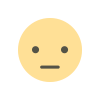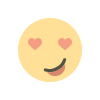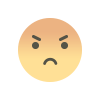How to Use Snaptube?
Learn how to download videos & music from YouTube, Facebook, & more with the Snaptube app. Our simple guide will have you downloading in no time!
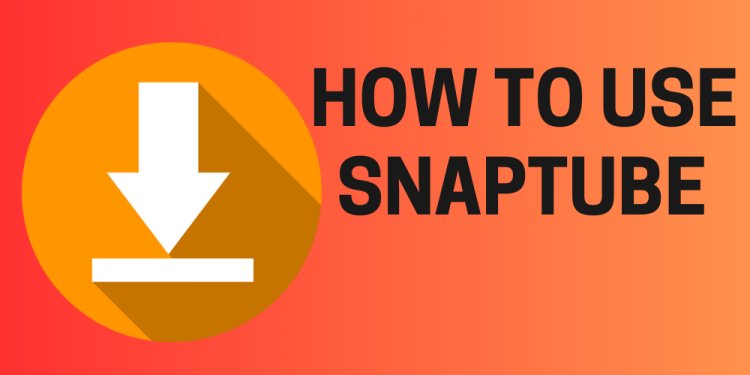
Sometimes, we come across an information or funny video on YouTube or Facebook & we want it to download. But there’s no download option available.
It’s frustrating.
However, you don’t need to worry because there’s a solution called SnapTube, an online music & video downloading app that helps you download all kinds of videos on your device.
How to use this app? Keep reading to learn every single thing about this app.
What Is SnapTube?
SnapTube is a free app that helps you download your favorite music & videos from different platforms so you can access them offline.
Here are some amazing features of this video downloading app:
-
Download videos from YouTube, Facebook, Instagram, & other websites!
-
Save music from music streaming services.
-
Choose your preferred audio & video quality.
How to Use SnapTube to Download Videos?
Right now, SnapTube isn’t available on Play Store. You need to download it from the third party site. Download & install the app. Now that SnapTube is installed, let's see how to use it!
-
Open the SnapTube app.
-
Now, you'll see a search bar at the top of the screen. This is where you'll search for the videos or music you want to download.
-
At this step, you’ll see a button below the video that says “Download.” Give it a click.
-
The app will give you a list of different video qualities that you can download. Choose your desired video quality & tap on it.
-
The download will start!
Downloading music with SnapTube is similar to downloading videos.
Is SnapTube Safe?
SnapTube isn't available on the Google Play Store. Therefore, you might wonder if it’s safe to use. It’s important to be careful when downloading apps outside the Play Store.
It would be best to download the app from the official SnapTube site. This way, you can make sure you are getting the real app.
What's Your Reaction?