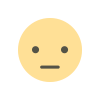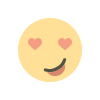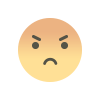Ideogram AI Review: Is this Best AI Image Generator?
Looking for a tool to turn words into visuals? Ideogram AI is here to help! Read my in-depth review to uncover its key features, pricing, & how to get started.

Do you want to turn words into appealing visuals?
Well, it’s possible.
Ideogram AI, an online tool that transforms your words into visuals, gives a helping hand to graphic designers, marketers, educators, & general users.
In today’s article, I’m going to explore everything you need to know about Ideogram Review. From its key features to pricing, pros, & cons, I’ve got you covered.
What Is Ideogram AI?
Just imagine you want to create visuals for your project. Instead of spending time in Adobe Photoshop or searching through stock photos, you simply type what you want to create & the visual appears before your eyes.
That's the power of Ideogram AI!
But here's where it gets interesting...
Unlike other AI image generators that struggle with text (Midjourney), this AI tool is built to handle text like an expert.
What makes IdeogramAI stand out? It’s designed to integrate text into images. Ideal for creating memes, marketing materials, educational visuals, & more.
Features of Ideogram AI
This tool is packed with the following features:
-
Text Integration
Ideogram AI makes it super easy to add text to images. Need a meme where the words look like they belong in the picture? No problem. Want a poster with text that fits perfectly? It’s possible! The text integration feature is perfect for anyone who wants their visuals to get their message across clearly.
I gave it this basic prompt: “Generate an image of a female athlete mid-stride, perhaps a sprinter or long-distance runner, with a determined expression. Overlay the image with the motivational quote: 'The only way to do great work is to love what you do.”
I had to wait a full five minutes after clicking “Generate” for the process to complete.
Here are the results:
Pretty cool!
-
Remix & Image Weight
Want to put your unique touch on an existing image? Not a problem for the tool. The Remix feature helps you alter visuals to create something new. Additionally, you can use the Image Weight setting to decide how much of the original image stays in your new version.
-
Magic Prompt
This is where things get really interesting. Are you struggling to create a perfect prompt? The Magic Prompt feature has your back.
All you need to do is drop in a simple description & leave the rest of the work on the tool. It will expand it into a more detailed version.
Here's what makes it special:
-
It understands context & nuance
-
It can interpret creative directions
-
It builds on your ideas without changing your original vision
I tested it, & here’re the results:
Impressive!
-
Vibrant Community
Here's the cool feature: you can share every image you create with a community of creators. Plus, you can get feedback & collaborate with each other.
-
Customization Options
Ideogram AI allows you to tweak colors, fonts, layouts, & more to match your brand or personal style. Whether you’re creating a social media post or a logo, this tool gives you full control.
Pricing & Plans
Let's get down to how much this tool costs you. Ideogram AI offers multiple plans to suit your needs & budget.
|
Plan |
Price |
Feature |
|
Free Plan |
$0 |
|
|
Basic Plan |
$7/month (billed yearly) |
|
|
Plus Plan |
$16/month (billed yearly) |
|
|
Pro Plan |
$48/month (billed yearly) |
|
So, which plan is right for you? If you’re just starting out, the Free Plan is a great starting point. And if you’re ready to explore its amazing features, the Pro Plan offers the ultimate creative freedom.
How to Get Started with Ideogram AI?
Here's what you need to do:
-
Head to Ideogram AI's website
-
Create your account. It takes a few minutes.
-
Choose your plan (start with free if you're just testing the waters)
-
Visit the dashboard
-
Type your first prompt (start simple, like “sunset over mountains with inspiring quote”)
-
Download or share your creation
Pros & Cons
| Pros | Cons |
|
|
|
|
|
|
|
|
|
|
Who Should Use Ideogram AI?
This tool is perfect for:
-
Content creators needing custom visuals
-
Marketers tired of generic stock photos
-
Educators making engaging materials
-
Small business owners handling their own design
-
Social media managers creating daily content
Ideogram AI Alternatives
Take a look at the competitors of Ideogram AI.
-
DALL-E 2 (OpenAI)
-
Leonardo AI
-
MidJourney AI
-
Adobe Firefly
-
Google ImageFX
-
OpenArt
Final Thoughts
If you're creating any kind of visual content in 2025, you need an AI image generator in your toolkit. And Ideogram AI? It’s a great tool for handling text in images.
Its free plan gives you enough to test its basic functionalities, & the paid plans are reasonable compared to hiring a professional designer.
Start with the free plan to see how it fits into your workflow.
--------------------------------------------------------------------------------------------------------
If you liked this review, please give it a rating. You can also check out more reviews on ReviewForAll!
Happy Learning...
What's Your Reaction?