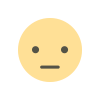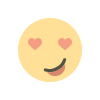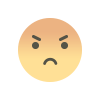Vapi AI Review: Voice AI for Developers
Vapi AI is a platform that helps developers create voice agents, like virtual assistants or phone bots, without all the usual challenges.

If you are a developer trying to build voice apps, you know it can be really hard and take a lot of time. Luckily, Vapi Ai is helping developers like you and me a lot. You might have heard about this tool before, but if you have not, you are in the right place.
I recently used this platform to build, test, and launch voice agents in just a few minutes. Instead of spending months on your project, Vapi Ai helps you get things done much faster by solving the tough problems.
I am gonna share a detailed review based on my experience. Let’s take a look:
What is Vapi AI?
Vapi AI is a platform that helps developers create voice agents, like virtual assistants or phone bots, without all the usual challenges. Normally, building a voice agent means making it talk like a human, responding quickly, and fetching data while talking. These tasks can be hard and take a lot of time. With Vapi, all of these tough tasks are already done.
Automated call centers and voice response tools often cause more problems than they solve. But Vapi says its technology can create AI-powered voice agents that sound almost exactly like real human call center workers.
Who Should Use Vapi AI?
Vapi AI is designed for developers who want to build voice applications. Here’s who will benefit the most:
-
Small Teams and Startups: Startups or small teams with less resources can save time and money by using Vapi Ai to create voice agents fast and efficiently.
-
Larger Businesses: Big companies that need to handle customer calls or create voice assistants for customer support can use Vapi because it lets them deploy quickly.
-
Web and Mobile Developers: Vapi also works well for web and mobile developers, offering easy integration with platforms like iOS, Flutter, and React Native.
How to Get the Most Benefits from Vapi AI
Here are some simple tips to get the most out of Vapi AI:
-
Use the Quickstart Guides: Vapi has step-by-step guides to help you get started in minutes. Whether you want to make a phone call or handle inbound customer requests, these guides make it easy.
-
Try Pre-Built Examples: Vapi offers example projects like a sales agent or a pizza order bot. These examples will give you a great starting point, so you don’t have to build everything from scratch.
-
Explore Core Concepts: Learn some basic Vapi terms like “assistants,” “server URLs,” and “phone calling.” These concepts will help you understand how Vapi works and how you can use it best.
-
Use the Right SDK: Vapi has tools (SDKs) for the web, iOS, Flutter, and React Native. These help you connect Vapi with your specific project platform.
Pros and Cons of Vapi AI
Pros
-
Fast Development: Vapi allows you to quickly create voice agents, reducing development time from months to days.
-
Easy to Use: The platform is simple and good for developers at all skill levels.
-
Low Latency: Vapi ensures your voice agents respond quickly to ensure a smooth experience.
-
Cross-Platform Support: Vapi works on various platforms, including web, iOS, and mobile apps like Flutter and React Native.
Cons
-
Limited Customization: Vapi might not offer the deep customization some developers need for very complex voice applications.
-
Developer Focused: Vapi is mainly for developers, so non-technical users might need extra help to get started.
-
Pricing: Depending on your needs, Vapi’s pricing may be an issue for smaller businesses or solo developers.
How Was My Personal Experience?
My experience with Vapi AI was good. I quickly set up a voice agent using their Dashboard Quickstart guide. It was easy to follow, and the agent worked right away. I tested some features, like making phone calls and handling customer support requests, and everything went smoothly.
However, I wished there were more options to customize the voice agents further for some more complex tasks.
Frequently Asked Questions
Is it hard to set up?
No, it's actually easy!
-
Web Dashboard: You can get started in just a few minutes using the dashboard.
-
Client SDKs: You can start making calls with just 1 line of code using client SDKs.
-
For more advanced features like function calling, you’ll need to set up a Server URL to send and receive messages.
What are the best tips for new users?
If you are new to voice AI, begin with the simple guides. They will help you get set up quickly. If you are working on a web or mobile app, use the SDKs for your specific platform. They will make integration easy.
How is Vapi different from other Voice AI services?
Vapi is made for developers. It gives you simple, flexible, and strong tools to build any voice AI app you want. Vapi also works faster and is more reliable than other voice AI platforms built for developers.
What's Your Reaction?